Roles and Authentication
Roles
After the installation process is complete, two roles are created in CloudCX, one for agents and one for administrators:
- GLANCE-INTEGRATION-Agent - Assign to users who need access to the Glance application interaction widget.
- GLANCE-INTEGRATION-Admin - Assign to users who might be making configuration changes to Glance.
Assigning Roles
Complete the following steps to assign a role to a user.
- Click the Admin tab and select People underneath People & Permissions.
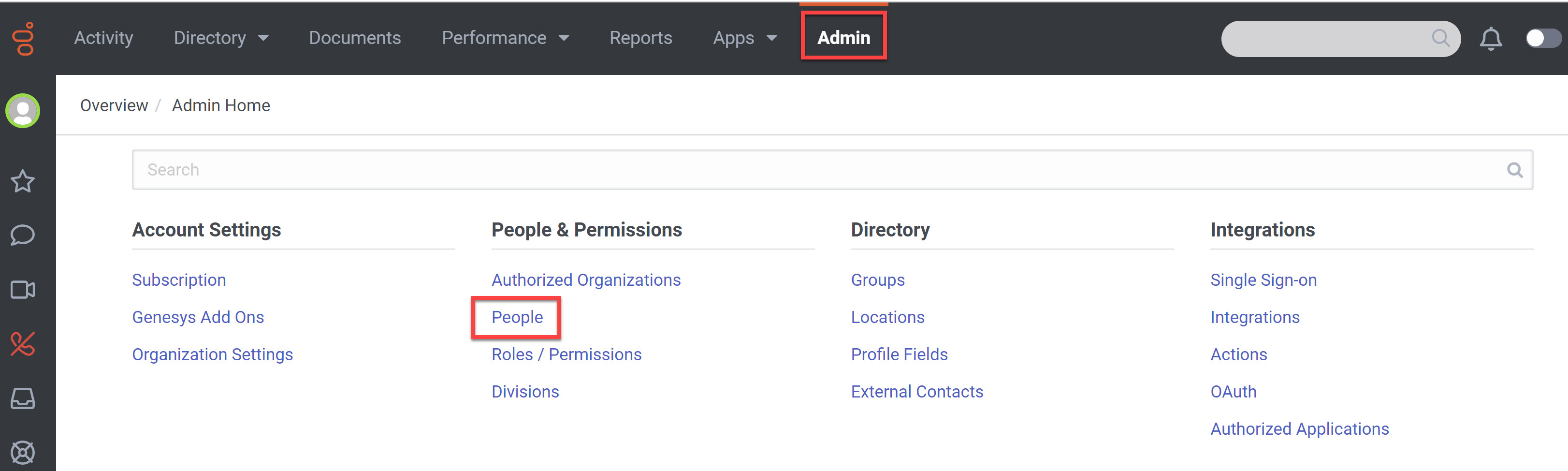
- Click on the user's name.
- Click the drop-down arrow next to the View menu and choose All.
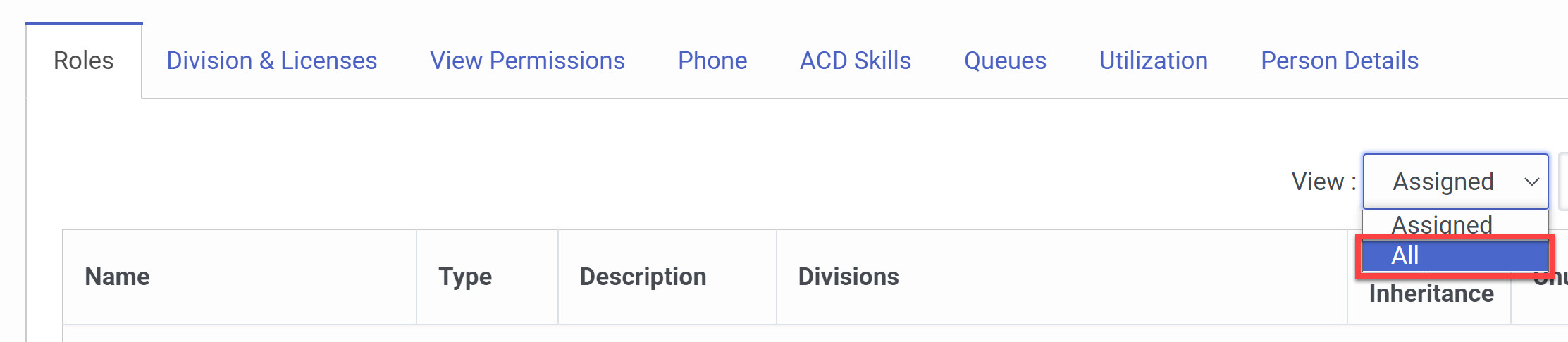
- Click the Assigned toggle to On for all roles that apply to the user.
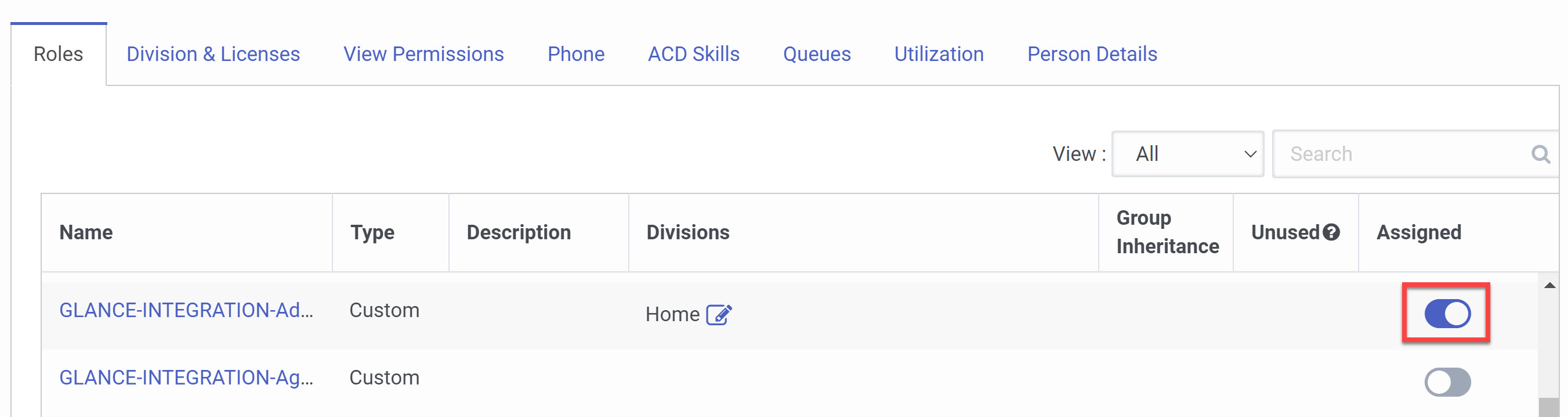
Authentication
The Glance application utilizes a dedicated OAuth Client to authenticate against Genesys Cloud CX to sync entities between Genesys Cloud and Glance. Once agents log in to Genesys Cloud, they are automatically logged in to the Glance application.
Enabling 1-Click Connect
By default, Glance provides a default configuration to map Glance Visitor IDs to interactions.

