Presence / 1-Click Requirements
Presence allows agents to cobrowse with visitors instantly. Visitors do not need to click a link or type a hot key sequence, and do not need to read a session key over the phone.
The following requirements must be met in order to take advantage of Presence:
-
Agents must be using Glance for Salesforce or a custom integration.
-
Add
data-presence="on"to the Cobrowse script tag. -
Specify a Visitor ID on every page from which a Cobrowse session can be started. The Visitor ID must:
-
Be known to the agent side CRM.
-
Be unique to each individual who may be browsing your website at any given time. If two individuals are browsing the website with the same Visitor ID, the Presence Service cannot distinguish between those individuals.
-
During 1-Click Connect sessions, the visitor ID is used as the Session Key for the session, follow the requirements of a Session Key listed here.
-
-
Agents must have a valid Presence subscription.
-
Agent CRM must be integrated with the Glance Presence service via the Glance Presence API. Glance's Salesforce application is Presence capable.
More information about the Glance Presence API can be found under Customizing.
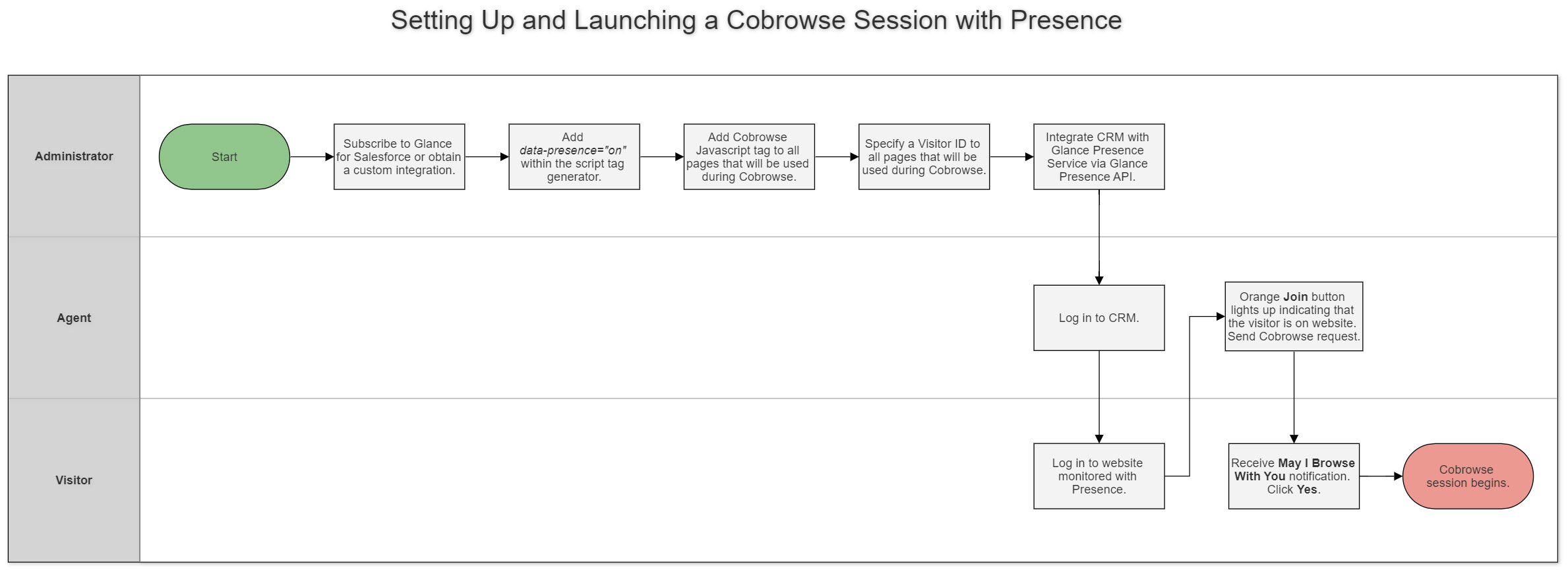
The following diagram shows a typical flow for a scenario where a Cobrowse session is initiated via Presence. The Visitor and Agent both connect to the Presence service using the same unique Visitor ID. The Agent and Visitor can then communicate via the Presence Service. This flow is similar for a Visitor using the mobile SDK.
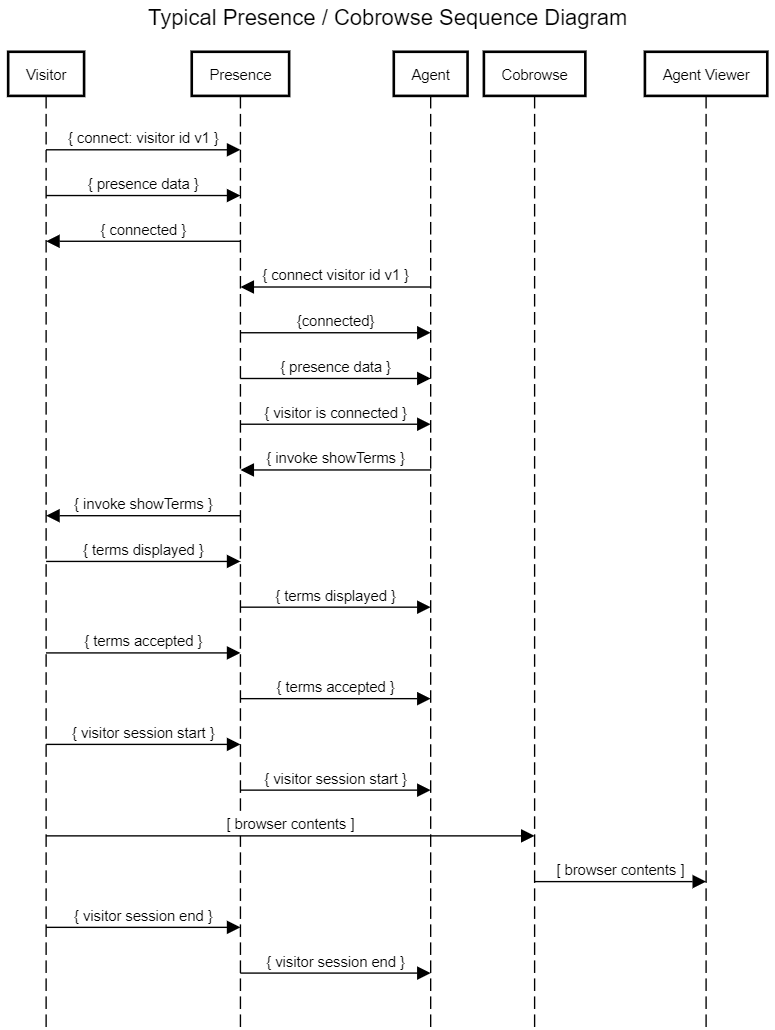
Disable Console Logs
NOTE: The ability to disable console logs is supported in Cobrowse version 4.9 later.
To suppress console logs due to presence, you must include window.GLANCE_COBROWSE = {disableLogging: true}; in your JavaScript before Glance is loaded or a session is started.
Ad Blockers
Ad blockers may interfere with Presence functionality. If you have completed all of the required set up and Presence is still not working, try disabling any ad blockers that you have installed in your browser.
Reconnecting
If a visitor or agent loses network connection, it may take up to a minute to reconnect to presence. Refreshing the page will trigger an immediate reconnect attempt.


