Joining Sessions
Glance offers a few different ways to join sessions:
- 1-click connect: Agent-initiated flow where the Join button will light up orange, and the agent can send a request to the visitor to share their browser, no key exchange required.
- Key-based sessions: Visitor clicks a button or link on the website to generate a key, which is relayed to the agent.
- Mobile camera share sessions: Enter the customer's phone number to send a text to share their video stream.
Joining from 1-Click Connect
- As an agent, accept the inbound interaction.
- The Join button will light up orange if the customer is present and available to receive a Cobrowse request.
- Click Join to send the request to the visitor.
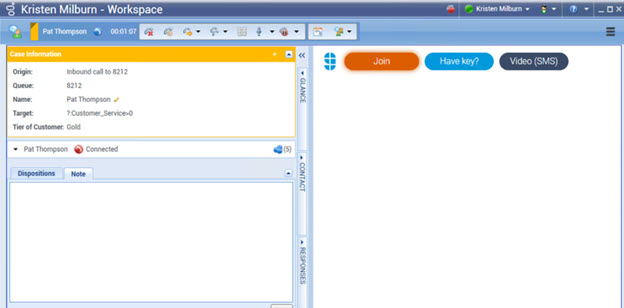
- The visitor accepts the request.
- The visitor and agent are connected.
Joining from Key-Entry
- As an agent, accept the inbound interaction.
- Ask the visitor to click a link or a button on the website to generate a key
- Enter the key and click Join.
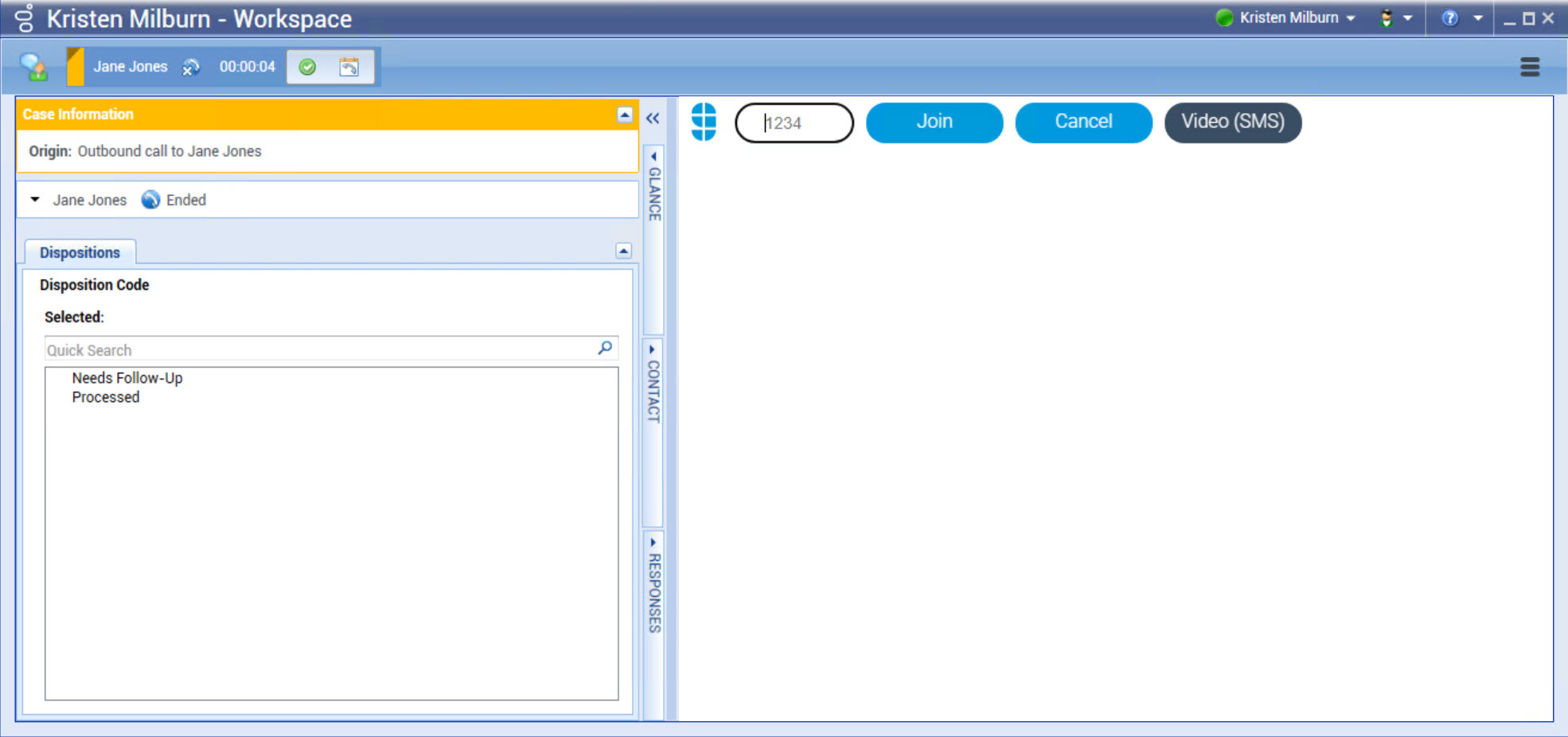
- The visitor and agent are connected.
Joining Mobile Camera Share Sessions
- As an agent, accept the inbound interaction.
- Send a request to the visitor to share their mobile video through a text message.
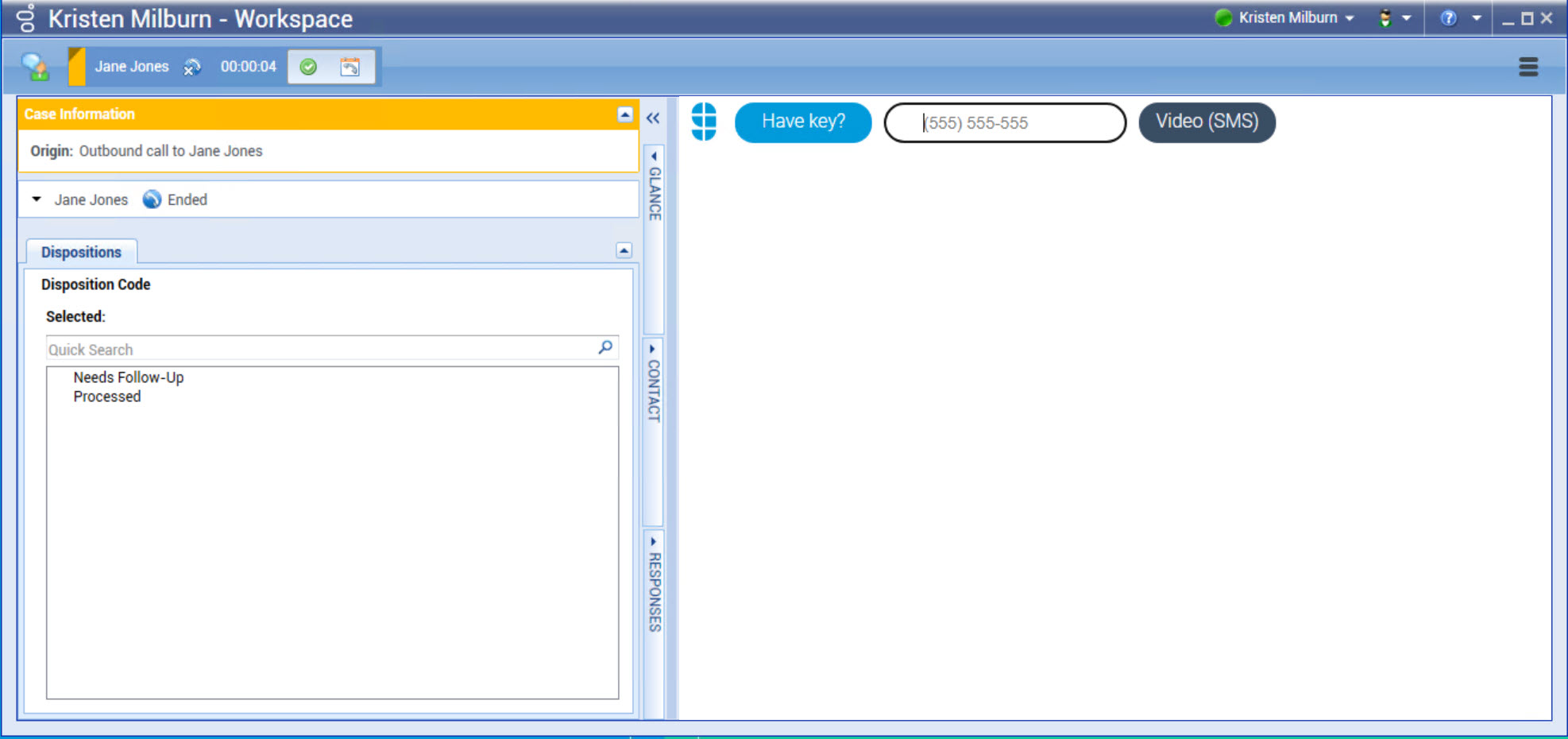
- The visitor clicks the link in the text on their mobile device.
- The visitor and agent are connected.

