2020 Archive
4.17 Cobrowse – December 10, 2020
Excel Cobrowse
Glance Cobrowse now supports the ability to cobrowse Excel files that your customer may wish to view when navigating your website. Agents can scroll and gesture on the Excel file content to assist the visitor. This feature supports XLSX, XLS and CSV files. Additional documentation on this feature is available here.
Internet Explorer 11 Deprecation for Cobrowse Visitors
This version of Cobrowse does not support visitors using IE 11. A Cobrowse visitor using IE 11 and attempting to start a cobrowse session on a web property configured to use version 4.17 or above will default to Cobrowse version 4.15. Self-hosted customers will need to implement this logic on their own. If you have any questions, Contact Glance.
Fixes and Improvements
- Fixed an issue that caused certain pages to scroll asynchronously.
- General infrastructure and security improvements.
- Additional improvements to cobrowsing Salesforce Community pages.
4.17 Website – December 10, 2020
Internet Explorer 11 Deprecation for Cobrowse Visitors
A Cobrowse visitor using IE 11 and attempting to start a cobrowse session on a web property configured to use a version above 4.15 will now default to Cobrowse version 4.15. Self-hosted customers will need to implement this logic on their own. If you have any questions, Contact Glance.
Blur Agent Video Background Setting
A new setting is available in the My Account portal, Use background blurring during Agent Video sessions. This setting will be used for future functionality and is turned off by default.
Fixes and Improvements
- General infrastructure and security fixes.
- New look-and feel to the Agent Join Page.
4.14.2 Android SDK – November 12, 2020
Fixes and Improvements
Fixed an issue that masked the entire screen in the agent view when the visitor would scroll past a masked object. Now only the masked fields are hidden from the agent’s view as the visitor scrolls.
4.16 Website – November 5, 2020
Redesigned ‘Can You Glance?’ Page
In this release, Glance has redesigned the Can You Glance page, which allows session visitors and agents to check that they have Glance clients and extensions installed on their systems, if they need to upgrade their Glance software, and their network speed.
Fixes and Improvements
- Upgraded NuGet packages to latest versions.
- Improved the sessionEnded event in the Glance Agent API, to allow the ability to subscribe to browser close event when the agent closes the browser window.
- Fixed an issue where the Glance Agent Viewer sometimes initially displayed the URL in the address bar twice.
4.16 Glance Client – October 29, 2020
Persistent Screen Share When Escalating from Cobrowse
Glance has improved the behavior when escalating from Cobrowse sessions to Screen Share “show” sessions:
- The Screen Share session will continue if the visitor navigates to another page in the website, or leaves and comes back to the website.
- If the Screen Share session ends, the agent and visitor will return to the Cobrowse session.
Allow Showing Selected Applications from a URL
You can now show selected applications from the Glance Client API protocol URL, in addition to selecting the applications from the drop-down menu.
Fixes and Improvements
- General infrastructure and security improvements.
- Update to Xcode 11.
- Improved scrolling speed for Glance Guest for Mac.
- Fixed an issue that prevented the envelope icon from opening the mail client to send a message to join your session. The envelope icon now opens your local mail client.
4.14.1 SDK – October 8, 2020
Android SDK: Added MediaProjection API Option
Glance has added an option StartParams.setMediaProjectionEnabled to use the MediaProjection API for screen capture. This option may be necessary to capture certain types of content, for example from the Google Maps SDK.
Unlike setCaptureEntireScreen, using setMediaProjectionEnabled will only show your application. There may be some cases with this option where notifications are also shown.
More information is available in the README.
4.15 Cobrowse & Website – October 1, 2020
Agent-Side Accessibility
Glance has added additional features to agent-side accessibility to help agents with disabilities leverage screen readers to support customers during Cobrowse sessions.
For users with access to this feature, we have added the ability for the agent to tab into the view and use enter to gesture. Additionally, the screen reader alerts agents if the field is masked.
Focus Indicators for UI Elements
To support visitors with disabilities, Glance has added focus indicators to all links, buttons, and other controls, to clearly indicate when user interface elements receive focus.
Note: Contact Glance Customer Support to review button customizations and upgrade.
PDF Support for Binary Strings
Glance has added the ability to Cobrowse PDFs, to support cases where the PDF is sent as a binary string, and there is no URL of the PDF to pass to the Glance viewPDF API call. To Cobrowse PDFs passed as binary strings, call the GLANCE.Cobrowse.Visitor.viewPDF(params) API.
Note: This feature is not supported for Internet Explorer 11.
Enhanced Support for Salesforce Communities
Glance has improved the Cobrowse experience for pages using Salesforce Lightning Web Components, and other Libraries that override core JS DOM functionality.
4.14 SDK – September 3, 2020
Mobile Video
We have generally released our Mobile Video solution, which provides the ability for agents and visitors to see each other, directly from the mobile application.
Agents can initiate mobile video sessions with visitors, to get to know them face-to-face, or help them troubleshoot physical devices. The visitor can also toggle between the front and back cameras, so agents see exactly what the visitors see.
Customers can use the following mobile OS versions to engage in Camera Sharing sessions:
- iOS 10.0 and above
- Android 5 and above
Support for iOS 14 & Android 11
This version of the SDK has been tested with iOS 14 and Android 11, and we now support these OS versions.
Twilio Upgrade
With this release, Glance has updated the Glance Voice Mobile SDKs to use the latest version of Twilio. If you use Glance Voice and update to this version of the SDK, you must update your Twilio SDKs to:
- Twilio Version 5.4.0 for Android
- Twilio Version 5.3.1 for iOS
4.14 Website – August 27, 2020
Agent-Side Accessibility
To better support agents with disabilities, Glance has added agent-side accessibility to Cobrowse. An agent can now navigate the Cobrowse header elements with keyboard gestures, by pressing tab to move between interface elements. The screen reader reads each element out loud as it is brought into focus. Pressing Enter opens drop-down menus, and pressing ESC allows them to close drop-down menus. This feature also includes focus states for header elements, even for agents who do not have accessibility turned on.
- There is a new setting in My Account to provide access to this feature, called Enable Agent Accessibility.
- The agent can turn on agent-side accessibility by clicking the Gear icon> Agent Accessibility slider on the agent viewer.
- Additional aspects of this feature will be made available with the 4.14 Cobrowse release.
Partner User API Changes
With this release, Glance has replaced a parameter in our Update User API, to bring parity to how you update users in the My Account portal. In the Update User API, the parameter “UserActive” was changed to “UserSuspended”, and is optional. The acceptable values for “UserSuspended” are "1 | 0 | yes | no | true | false".
UserActive is deprecated in favor of UserSuspended. Please update your systems to use UserSuspended. UserActive will be removed in a future release. If both parameters are included, UserSuspended takes priority.
Mobile Video Beta – August 7, 2020
With this release, Glance has released a solution, Mobile Video, which provides the ability for agents and visitors to see each other, directly from the mobile application.
Agents can initiate mobile video sessions with visitors, to get to know them face-to-face, or help them troubleshoot physical devices. The visitor can also toggle between the front and back cameras, so agents see exactly what the visitors see.
Customers can use the following mobile OS versions to engage in Camera Sharing sessions:
- iOS 10.0 and above
- Android 5 and above
If you’re interested in trying Mobile Video, contact Glance.
4.13 Website – July 23, 2020
Mobile Camera Share
Glance is pleased to announce the release of Mobile Camera Share, a product that allows agents and enterprise knowledge workers to quickly see what your customers are looking at - without having to download a mobile application. This greatly speeds issue resolution, increases customer satisfaction, eliminates mobile application life cycle management and saves your enterprise money, by avoiding site visits.
When a customer is having difficulty troubleshooting a physical device like a refrigerator, a network router, or complicated machinery the agent simply sends the customer an SMS invitation to view their mobile camera. The customer taps the link in the text message, and is instantly showing a live video to the agent. Once connected, the agent sees what the customer sees and can easily guide the customer to a resolution.
Mobile Camera sharing is instant and the session launches from the customers mobile browser. The solution supports the default browsers on iOS (Safari) and Android (Chrome) devices. Customers can use the following mobile OS versions to engage in Camera Sharing sessions:
- iOS 11.0 and above
- Android OS 5.0 and above
If you’re interested in trying Mobile Camera Share, contact Glance.
Fixes and Improvements
- Fixed a Screen Share issue, which prevented some users from seeing portions of the customer’s desktop.
- General infrastructure and security improvements.
4.12 Cobrowse – June 18, 2020
Shadow DOM and Lightning Web Component Support Improvements
Glance has improved how cobrowse handles shadow root elements to allow scrolling inside shadow root elements.
Fixes and Improvements
- Fixed various exceptions and errors detected in session logs.
- Enhancement to use .NET session provisioning services. Cobrowse now uses Client/Server compatibility instead of config.asp settings.
- Scalability/performance improvements to sending database updates.
4.12 Website – June 11, 2020
TLS 1.1 Deprecation
In an effort to maintain the highest security standards, Glance is deprecating support for Transport Layer Security (TLS) version 1.1. Glance already accepts TLSv1.2 connections, and most customers already use TLS 1.2.
If you are using a browser with an older version of TLS, you may see an error stating “Glance is unable to reach the Internet. Your network connection may be down.”
If you use the Glance Client and experience any issues, verify you are using a modern browser.
SMS Camera Share Settings
This release includes the addition of a new section in Page Customization called Mobile SMS Camera Share, which contains settings for a future feature. These settings do not impact your existing customizations.
Fixes and Improvements
General infrastructure and security improvements.
4.8.5 SDK – May 14, 202
Added Orange Border for Android SDK
With this release, we have added an orange border around the device screen in our Android SDK default user interface, to clearly signal to the user that they are sharing their screen. This improvement brings parity to our iOS SDK interface, which already includes an orange border.
Fixes and Improvements
- General bug fixes
4.11 Website – May 7, 2020
PDF Cobrowse Enablement
Administrators now have the ability to turn on support for PDF Cobrowse from the My Account portal. To turn on support for PDF cobrowse, go to My Account > Settings > Manage Your Cobrowse Settings link, to see the new PDF Elements section. Previously, the enablement of this feature was only accessible by Glance Support. More information is available here.
Video Display Notification
Now when the camera permission is not enabled, a notification is displayed alerting the agent that they need to enable the camera to use video.
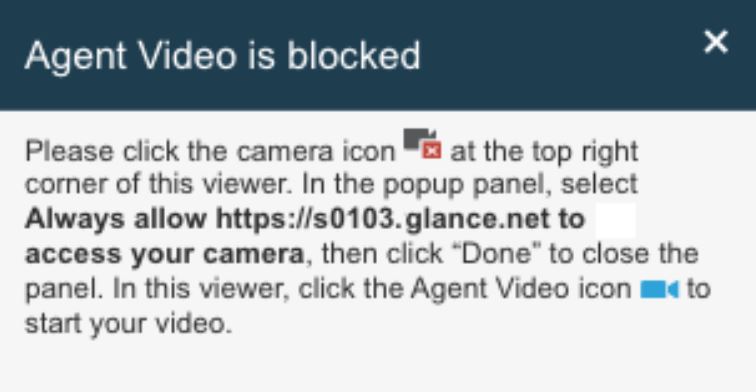
Fixes and Improvements
General infrastructure and security improvements.
4.10.1b Website – April 2, 2020
-
Infrastructure Performance Improvements.
-
Added ability to include “SameSite=None” in Glance agent cookie. This is necessary for customers who embed the Glance viewer in an iFrame, and use Chrome. See the Chromium Blog for more details. Contact Glance to enable this functionality.
4.10 Cobrowse – March 10, 2020
Cross-Domain Cobrowse
With this release, Glance has improved the cross-domain cobrowse feature to automatically send a cookie to all domains in anticipation of redirects to those domains.
Improvements and Fixes
-
Added a delay to the border that displays around the agent’s screen when a cobrowse session starts. Previously, the border would display as soon as the customer started the cobrowse session, even if the agent had not connected yet. Now the border is delayed until the agent is actually viewing the screen.
-
Added masking for input elements inside Salesforce lightning components, so that you can hide text, radio buttons, drop-down menus, or checkboxes from the agent’s view. You can mask elements in Cobrowse Settings, or adding the
glance_maskedclass to the element itself. -
Cobrowse now uses smooth scrolling, so the visitor can more easily sense which direction an agent scrolls the page.
-
Fixed an issue in hoverables setup.
-
Handled scenarios where secured website resources cannot be automatically added to the Cobrowse resource cache.
-
Fixed an issue where non Unicode characters in the page cause the session to drop.
-
Added the ability to pass agent information such as agent name and title to the cobrowse visitor via the "agents" event. This is an optional feature, off by default, which can be enabled by Glance support.
-
Preparation for upcoming deprecation of TLS 1.1.
-
Fixed issues cobrowsing Salesforce Community sites with Lightning Components.
-
Fixed an issue where certain areas of a page might not be displayed to an agent when the visitor uses Firefox, for websites using certain libraries that employ custom elements such as hui.js.
-
Fixed an issue where in some cases, a full refresh of the contents of an iframe would be performed, causing a portion of a page to appear to "flash" on the agent side.
4.10.1 Website – February 26, 2020
- General Infrastructure Enhancements
4.10 Website – February 12, 2020
- Fixes and Improvements
- Various bug fixes

