2019 Archive
The following list is a reference of release notes from 2019.
4.9 Website – December 10, 2019
Test Access to Session Servers
To provide our services, Glance operates multiple session servers in various geographic locations and at various internet protocol addresses.
For each session server, this page shows its hostname and internet protocol address. An icon shows whether the server can be reached. To provide Glance services, some session servers must be reachable using secure websockets from your location. The status column shows any problems reaching the server with websockets.
Glance servers sometimes cannot be reached from within enterprise networks, due to firewalls or other security systems at enterprise network boundaries. By using this page, you can diagnose these network reachability issues. Please contact Glance if you have any questions.
4.9 Cobrowse – November 6, 2019
Beta Shadow DOM Support
Glance is introducing preliminary support for Shadow DOM, a technology that encapsulates components within a website. In this initial phase, agents will have the ability to cobrowse Shadow DOM elements and inputs; scrolling, gesturing, and remote control are not supported. If you are interested in learning more, contact Glance.
Improvements and Fixes
Added various PDF Cobrowsing improvements, and optimizations for visitors who use Internet Explorer 11.
4.8.2 Mobile SDK – October 23, 2019
Fixes and Improvements
iOS
- Fixed a potential crash on iOS when force-quitting an application.
Android
-
Fixed an issue that caused client and browser agent video sessions to freeze intermittently.
-
Fixed an issue that caused an intermittent crash with large number of event listeners.
-
Improved the default user interface terms and conditions to display consistently.
-
Fixed a TLS issue which could cause an SSLContext initialization error. The Android SDK now supports TLS version 1.3 for devices using Android 10+.
4.8.1 Mobile SDK – October 4, 2019
Relative Scaling of Device Size and Resolution for Android
Glance has improved its ability to handle devices of various sizes and resolutions. The Glance Android SDK now automatically adapts to each screen and type to deliver a consistent baseline of quality for our screen share. There is also a new scale parameter in StartParams that allows customers to change the scaling, if needed.
Glance Voice Upgrade to Twilio 2.1
Glance Voice for iOS and Android has been updated to utilize the Twilio Programmable Voice SDK version 2.1, which supports applications built with XCode 11 run on iOS 13.
Improvements and Fixes
- Bitmap optimization for Android to improve performance.
NOTE: If your visitors are using Android devices with Chrome version 74-76 installed, they may experience some issues with browser video. As a workaround, you can update any affected devices to Chome version 77.
4.8 Glance Client – September 11, 2019
-
Redesigned the client download page to offer the new Glance Client, GlanceGuest, and optional extensions for Chrome and Firefox. The extensions facilitate using Glance from web apps like Salesforce.
-
Editing Users: Fixed a performance issue for some customers where in-line user editing could be difficult at times due to the overall number of users. Now, instead of editing in-line, the Administrator is taken to a new Edit screen which makes updating users fast and efficient.
-
Editing Users: When editing a user in Card view, the fields are now labeled externally to the field for an improved experience.
-
Updated the Password Requirements instructions to be more clear.
-
Fixed an issue that caused the Single Sign-on Password Reset setting not to stick.
-
Moved the Glance CDN from AWS to glance.net.
-
Set GlanceGuest Mac 4.8 as the default for sessions with customers on macOS. They will upgrade automatically.
4.8 Website – September 11, 2019
PDF Cobrowse Enablement
Administrators now have the ability to turn on support for PDF Cobrowse from the My Account portal. To turn on support for PDF cobrowse, go to My Account > Settings > Manage Your Cobrowse Settings link, to see the new PDF Elements section. Previously, the enablement of this feature was only accessible by Glance Support. More information is available here.
Video Display Notification
Now when the camera permission is not enabled, a notification is displayed alerting the agent that they need to enable the camera to use video.
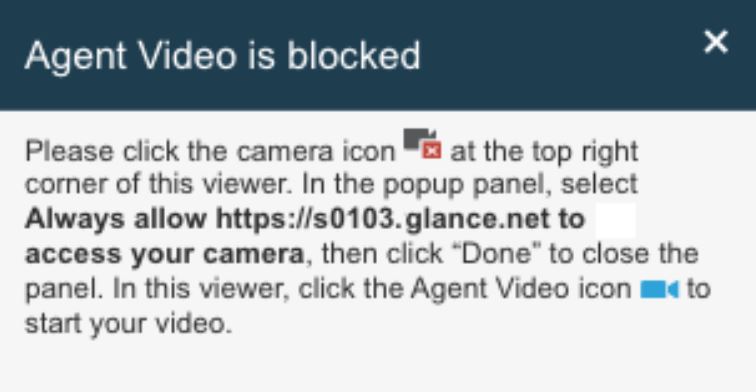
Fixes and Improvements
General infrastructure and security improvements.
4.7.2 Mobile SDK – August 2, 2019
Start Session with Random key
Added support to start a session with a random key after initializing Presence for when 1-Click Connect is not available.
4.7.1 Website – July 24, 2019
- Added logging to Access Logs to show when users make changes to Settings or Role privileges.
- Added an option to prevent users from resetting their password, so that they can only authenticate to Glance via single sign-on. You can find it in Security Settings.
- Clarified wording that we require CSV files for bulk updating users.
- Fixed an issue with bulk updating users where uploading a modified user export file would set a role name as a password.
- Fixed an issue in bulk uploading whereby an error would occur if more than 10 columns were used in the CSV file.
4.7.1 Mobile SDK – July 24, 2019
Enhanced Agent Video in Mobile
Agent Video for Mobile sessions is now available to agents using Google Chrome on desktop devices, no native client required. This delivers significantly improved picture quality and framerate while consuming less bandwidth. It’s also available to agents using ChromeOS.
Default UI
Our SDK now includes a default user interface for most typical uses, making it easier and quicker to set up and start Glancing. It includes sample prompts for customers to explain the Glance experience before a session begins. You can customize these panes to fit your branding and experience.
Support for iOS ReplayKit
In the iOS SDK, we’ve added the option to capture the screen with Apple’s ReplayKit framework, which improves your app’s overall performance during a session. App users will be prompted to allow your app to capture their screen before a session starts.
Improvements and Fixes
Added support to start sessions with keys after initiating Presence for 1-Click Connect.
4.7 Website - June 28, 2019
Agent Screen Share Toolbar
When enabled, agents will see a toolbar at the top of their viewing window. This toolbar includes an information panel with customer device details, a zoom button, and a settings section. If your agents have permission to use Agent Video, a button is available to turn Agent Video on/off.
If enabled, this toolbar appears for agents joining screen share sessions started by customers from desktop and mobile devices. It is not used in hosted sessions to Show your screen or View a customer’s screen. To enable the toolbar for your agents, please contact Glance.
Improvements and Fixes
- Added the ability for admins to export Cobrowse masked elements as a CSV file for both staging and production environments.
- Fixed an issue in the Portal tab with add/update users where uploading a CSV file with blank lines would halt the upload. Blank lines are now ignored.
4.6 GlanceGuest Mac - May 23, 2019
Faster Joining
We added a Safari extension to GlanceGuest so that your customers showing their screen don’t need to download the client for each session. They must enable the extension in Safari preferences, which we explain how to do on-screen when your customers get the client.
Optimizations
GlanceGuest now performs better in macOS High Sierra and Mojave.
Sound Effects
Your customers will hear new sound queues when your agents connect and when sessions end.
4.6 Cobrowse - May 23, 2019
Optimized Asset Management
Cobrowse Asset Management from the 4.4 release has been made more efficient, allowing agents to more quickly load their initial view of what customers see. Instead of sending fonts, CSS styling and image assets from the visitor to the agent in every session, Cobrowse can temporarily cache assets to use for other sessions, improving overall performance.
You control which types of resource files are eligible to be cached. If your agents need to view assets with personal information, such as images, the service can be configured to never cache images.
Cached assets are regularly refreshed to ensure the agents see exactly what customers see, and unused assets are removed.
Other Improvements and Fixes
- Added support to Enhanced Agent Video to specify a single default camera in Chrome settings.
- Improved support for embedding the Cobrowse viewer inside an iframe.
- Worked around a Safari problem where some pages wouldn’t tell Cobrowse that page assets were available, halting the session.
- Enhanced scroll synchronization to account for website visitors switching between pages in a single-page application.
- Added support to Cobrowse Asset Management for blob CSS.
- Fixed an issue that made dropdown menus on some pages look transparent.
4.6 Website - May 23, 2019
Improvements and Fixes
- Added support for the GlanceGuest Safari extension.
- Fixed issues that occasionally prevented guests from joining View sessions, such as when hosting a View session without a key.
- Allocated more screen space in My Account for enhanced reports.
- Added a security option that enables administrators to prevent users in the group from reusing passwords.
- Fixed a Chrome-specific issue that didn’t allow admins to delete users in the Portal.
- Fixed an issue that caused bulk updates to users to fail if there were duplicate Glance addresses for users. We’ve identified how duplicate Glance addresses were created and will address it in an upcoming release.
- Fixed an issue that occasionally miscategorized Cobrowse sessions as Video sessions in the Activity tab.
4.5.1 Cobrowse - April 19, 2019
BETA: Enhanced Agent Video in Google Chrome
Agent Video is now available to agents using Google Chrome, no native client required. It also delivers significantly improved picture quality and framerate while consuming less bandwidth. Just like before, Agent Video works for website visitors using all major browsers with no setup or configuration required. Agents using ChromeOS may use this feature. This feature is in beta, so we appreciate feedback.
Scrollable Elements
When Cobrowsing with customers on pages with individual iframes, divs, or other scrollable elements, agents can now remotely scroll through those for the customer.
Presence Instances for 1-Click Connect
Glance now runs multiple instances of Presence to improve scalability. These are created and configured by Glance.
Other Improvements and Fixes
- Added functions to accommodate JavaScript libraries from Sarissa, hui.js, VWO and Salesforce.
- Improvements to Remote Control mode to better synchronize agent cursor position on the customer side.
- Optimizations to improve compatibility on IE 11.
- Improved masking to support canvas elements and dynamically added
- Added measure to prevent showTerms prompts from appearing when a session is running.
- Improvements to gesturing to avoid accidental tiny boxes and stuck cursors.
- Added support for a second agent in a session to follow the scroll position if the first agent scrolls the visitor’s page.
- Other compatibility and performance enhancements.
To upgrade your version of Cobrowse, contact Glance.
4.5 Mobile SDK - April 1, 2019
NEW FEATURE: 1-Click Connect on Mobile
Our Mobile SDK now supports Presence, which enables agents to proactively offer Glance sessions to your app users with one click, no session key required. If the customer is also present on your web site, they will see a session offer wherever they were most recently. When a customer is on the phone with your agent, the Glance SDK can send a local push notification to help bring your customer back to your app and accept a session. No more button hunting.
Improvements and Fixes
- Improved stability in Android for sessions running when a visitor switches apps.
- Improved stability for sessions running in iOS over a tunneled connection.
- Adjusted order of operations on iOS to ensure that the visitor’s keyboard is masked before a screen share starts.
- Fixed an issue in Android that could cause Agent Video to disappear.
- Added support for vector drawable cursor on Android.
4.5.1 Update – April 26, 2019
- Support for 1-Click Connect from Salesforce.
- Improved stability for Presence timing and prompts.
- iOS-specific fixes for windowing.
4.5 Website - March 28, 2019
Improvements and Fixes
- Additional security measures for user password resets.
- Added Access Logging to track when users sign in and make changes in My Account.
- Fixed an issue that allowed users in multiple groups to retrieve session details for groups that they used to be affiliated with.
- Fixed an issue that prevented guests from joining sessions hosted by a pooled account doing many sessions at once.
- Fixed a typo on the new Join Pages where there was an extra space at the bottom between a word and a comma. You probably didn’t notice it , but we did.
- Groundwork for upcoming features.
4.4 Website - February 15, 2019
New Feature: Renovated Session Join Pages
When you invite guests to your Screen Share sessions, they go to Join Pages that guide them to connect to your session. We have rebuilt these pages with several major improvements:
- View with Sharper Image Quality: When hosting your session with the Panorama client, your guests will see your screen with enhanced image quality and lower latency. For more information, see our release notes for our Webviewer.
- Easier Experience: When hosting sessions to view a guest’s screen, your guest will enter our redesigned flow to get the Glance client and join the session. We have rebuilt the experience from the ground-up for every browser to make sure that your guests connect as quickly as possible without getting stuck or confused.
- Restyled: We’ve streamlined the look of the Join Pages for simplicity and consistency with our branding.
- Rebrandable: You are able to customize your group’s Join pages with your logo, font and color. You can even set a redirect page for guests to go to when your sessions end. For more on how it works, check out this guide.
These pages will be activated for all customers in the near future. Before then, you can customize these pages and test them out by starting a session and going to these addresses:
https://www.glance.net/visitor/join/?GlanceConnect=
https://www.glance.net/join?username=
Security Upgrades
- Various remediation steps from burp scans, static analysis and penetration tests.
- Set restrictions to limit Partner API operations to https only.
Improvements and Fixes
- Adjusted the Chrome Extension offer to session guests so they don’t need to download Glance again if they join another session later. The Chrome Extension only allows Glance.net to communicate with the Glance client and does not collect personal information.
- Added limits to the Default Glance Address field in the Portal’s New Account page to enforce character limits on a Group’s Default Glance Address suffix.
- Fixed an issue that allowed admins to provision a user with a space in their Glance address.
- Fixed an issue that prevented Firefox users on macOS from connecting to View Desktop sessions.
- Fixed an issue that caused various Portal functions to fail because of multiple contact records for individual users.
- Fixed an issue that prevented deleting users in the Portal if they were in multiple groups.
- Numerous tweaks and adjustments to scale better after learning from stress tests.
- Other minor adjustments and improvements.
4.4 Cobrowse - January 9, 2019
New Feature: Cobrowse Asset Management When cobrowsing certain websites, sometimes agents couldn’t see exactly what customers see because of how the website stored stylesheets, fonts or images. We had a manual setup process to resolve this for each client’s website. Now, our cobrowse script will be able to capture, store and display those assets to agents automatically, so those manual steps won’t be needed anymore.
End of support for TLS 1.0
In order to meet current security standards, agents and visitors will no longer be able to connect to the Cobrowse service using TLS 1.0. This is a server side update which will soon impact even customers using pre-4.4.0 versions of cobrowse. Cobrowse will no longer be usable on Internet Explorer 10. For more information, see our TLS deprecation plan.
Improvements and Optimizations
- Improved handling for canvas updates to avoid overlapping images when the new images have alpha channels.
- Optimized handling for dynamic changes to inline CSS, significantly improving rendering elements like SlickGrid.
- Optimizations to make updates to agent view quicker while viewing PDF’s in cobrowse.
- Enhanced scrolling synchronization to account for page elements that load after a scroll position is sent to the agent.
- Adjusted scrolling to better accommodate Magic Mouse and Magic Trackpad on the agent side, and avoid jitteriness on the agent side.
- Adjusted how inline styles are captured to handle cases where styles are used to cloak elements of a page.
- Various performance improvements for large pages with many input elements to prevent the Cobrowse script from impacting the customer experience during a session.
- Optimized Cobrowse script to better handle DOM diffs.
- Optimized handling for capturing text entered into input fields to improve performance on pages with lots of inputs.
- Other improvements for handling content in iframes.
- Various security improvements.
Fixes
- Fixed an issue that would sometimes prevent PDF’s opened by the customer from appearing for the agent.
- Fixed an issue where text in a field deleted by the customer would still show to the agent.


